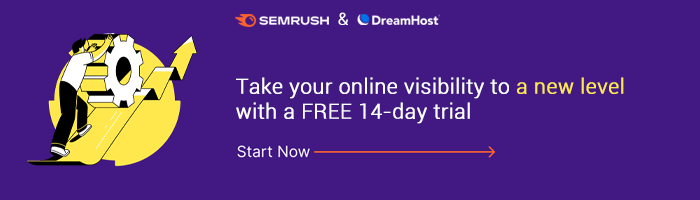The 11 Best Web Management Tools for Small Businesses in 2020

From site design to social media and everything in between, managing your web presence is integral in today’s market. There are several reasons why you need a strong online presence: it reinforces your brand, boosts your marketing efforts, and most importantly, helps you connect with your customers.
But what if you’ve got a local clientele or are a brick-and-mortar operation that’s not really interested in doing the whole e-commerce thing? Do you really need a small-business website?
The answer is an internet-troll-style, all-caps, gigantic YES: 97% of consumers use the web to search for local businesses. If you want your small business to reach its full potential, you need to have an online presence.
But where do you start? After all, there are thousands of “must-have tools” out there that claim they help with web management. So we’ve put our fingers on the keyboard and nose to the grindstone — gross, right? — to research the best web management software, apps, and tools for your small business. Here’s what we found.
Web Design
When it comes to web design you’ve got several options. Of course, you can always hire a professional team from a trusted firm to tackle your web design, but experts don’t come cheap. If you’re looking for a more cost-effective method, you’ll be pleased to learn that there are several programs that are easy to navigate, have beautiful templates, and provide easy click-to-edit functionality to make creating a beautiful website easy — even if you don’t know how to code or aren’t a professional designer. Here are some of the best.
1. WordPress
If you’re at all web savvy, WordPress is an excellent choice. WordPress is a content management system (CMS) that makes it easy to regularly update your website with fresh blog posts, news stories, and more. WordPress does have a slight learning curve, but it’s relatively easy to tackle and you’ll be pleased with the number of features.
- Flexibility. WordPress is extremely versatile. You can create a blog, a portfolio, a business website, an online community, an online store, and basically anything else you can think of.
- Simplicity. Not only is WordPress flexible, but it’s also simple to use. With WordPress, you don’t have to know how to code to get a responsive website up in minutes. Plus, tools like DreamPress are specifically built to make maintaining your site and keeping it secure really easy.
- Popular. WordPress is one of the most popular web design tools on the market. That means there are thousands of pre-designed themes, useful plugins, and resources to help you build, modify, and update your site with ease.
- Cost. Since WordPress.org software is free, it’s a budget-friendly option that can scale with your business as you grow and need more features.
2. WP Website Builder
WP Website Builder is a tool that can help you build beautiful WordPress websites in the easiest way possible. This plugin’s drag-and-drop user interface makes it approachable for all skill levels. Additionally, there are over 200 starter sites to choose from.
- Convenience. WP Website Builder comes in three budget-friendly pricing options and includes free hosting. You can get started with DreamHost and WP Website Builder in a matter of minutes.
- Quality. You can choose from over 200 premium, industry-specific website themes. This makes it easy to use the drag-and-drop editor to make customizations.
- Real-Time SEO. The site builder also comes with SEO recommendations in real-time. You’ll be able to see right on your post edit screen where you can make SEO improvements.
- Design Blocks. You’ll also have access to over 100 design blocks. You can use them to customize your pages and posts as much as you’d like.
E-Commerce Software
If you want e-commerce capabilities, we’d recommend building your website with WordPress — the flexibility and scalability are ideal for online stores. But remember: WordPress doesn’t come with an e-commerce solution out of the box. You’ll have to add that functionality, either via a plugin or an additional platform, to create a digital shopping cart.
3. WooCommerce
WooCommerce is a popular WordPress plugin and one of the best e-commerce solutions on the market. And it’s easy to get started! Basic features to help you manage sales, payment, shipping, and other common tasks come baked in. If you need additional options, however, it’s easy to find extensions to add functionality.
- Budget-Friendly. Both WordPress.org software and WooCommerce are completely free, as are some of the extensions (most of the others range from around $50 to $100). Getting your online store up and running doesn’t have to burn a hole in your pocket.
- Scalable. WooCommerce makes scaling from small business to larger venture easy. For example, if you need more payment gateways, simply download and install a relevant extension or plugin.
- Secure. Security is vital for every website but especially if you’re managing transactions. WordPress’ dedication to security and frequent updates will help protect your site. Additionally, customers using DreamHost’s managed WordPress options are protected by a built-in firewall that eliminates the need for additional security plugins.
- Search Engine Optimized. WooCommerce itself is light on SEO-related features. It’s built using code optimized for SEO, and there are a few relevant extensions you can add, such as SEO Friendly Images. However, if you really want to improve your store’s chances of getting to the first page of Google, you can download a WordPress SEO plugin.
DreamHost makes it easy for small businesses! You can sell anything, anywhere, anytime with our WooCommerce hosting packages.
4. Shopify
Shopify is a subscription-based, e-commerce platform that makes it easy for beginners to build and customize an online store in very little time. It also provides a “guru” service to guide you through the creation and management of your e-commerce site.
- Reliability. Shopify is one of the largest e-commerce solutions on the market. Because it requires a monthly subscription — plans currently start at $29 per month — you can count on Shopify’s rock-solid performance.
- Integrations. It’s easy for DreamHost customers to integrate a Shopify store with your site. There’s also an app store where you can download add-ons that provide functionality such as social media, shipping, and accounting.
Support. Shopify provides support through its comprehensive help center, where you can find everything from tutorials to troubleshooting guides. You also get access to 24/7 support via chat, email, or phone.
Still wondering whether you should opt for WooCommerce or Shopify when building your e-commerce site? Wonder no more. We’ve put together a comprehensive guide to help you parse out which platform might be more suitable for your e-commerce store.
Social Media
Even a small business can have a large social media presence. The social media management tools below will allow you to expand your web presence all in one integrated interface. Be in several places at once? It’s every small business owner’s dream!
5. HootSuite
HootSuite integrates with Facebook, Facebook Pages, Twitter, Instagram, Google+, Google+ Pages, LinkedIn, FourSquare, MySpace, YouTube, and WordPress. It allows you to schedule posts ahead of time, focusing on peak performance times for each platform.
- Convenience. If you’re sick of switching between your social media profiles just to push out daily updates, then you’re going to love HootSuite. With HootSuite, you can manage all your social platforms from one location.
- Collaboration. Many small businesses have several people creating content and posting across channels. If you don’t have a cohesive system, you’re setting yourself up for a social snafu. HootSuite gets everyone on the same page.
- Reputation Management. HootSuite makes it possible to never miss a mention or complaint that your team needs to address.
6. Buffer
Buffer supports up to 25 social accounts, allowing you to post across all your platforms from one interface. Here are some of Buffer’s other top features.
- Trends. Buffer has integrated analytics and insights, making it easier to tweak your social strategy based on data.
- Scheduling. Buffer allows you to create a custom schedule for each day. You can do it daily, monthly, or annually — basically whenever it’s convenient.
- Insights. You’ll never have to wonder when you should share your next Instagram pic or Facebook missive. Buffer keeps track of your followers so you know when it’s the optimal time to post.
7. Everypost
Everypost makes it easy to curate content from across the web, schedule your posts, and integrates with Facebook, Twitter, Google+, Linkedin, Pinterest, and tumblr.
- Analytics. You can social smarter with the analytics provided by Everypost. The dashboard is sleek and easy to use.
- Curation. Everypost helps you curate content directly within the app — no switching around to find shareable content, design content, and post content.
- Customization. You can maximize the potential of each post you create. This helps you reach all of your audience members, no matter what platform they are on.
Let us handle the backend — we’ll manage and monitor your website so it’s safe, secure, and always up.Website Management Made Easy

Marketing
It’s not enough to build your website and forget it; you’ve got to be strategic about getting your brand out into the world — and in front of the eyes of your potential customers — as much as possible. Even if your business is a brick-and-mortar deal, promoting your website and digital offerings with marketing tools will usher local Googlers into your doors.
8. Semrush
While there are a lot of great SEO tools on the market, we recommend Semrush. With 45+ tools beneath the same roof, Semrush offers solutions for SEO, PPC, content, social media and competitive research and is trusted by 7 million marketers worldwide.
- Insight. Your online success depends on knowing what you’re up against. Semrush gives you an at-a-glance understanding of your direct competitors in organic and paid search so you can identify their strengths and weaknesses.
- Research. The Semrush Keyword Research tool makes it easy to find the best keywords for your SEO efforts and PPC campaigns. Apart from sharing the largest keyword database on the market, Semrush provides you with a ton of helpful information and the most accurate metrics, such as keyword difficulty, volume, the number of results, trends, CPC, and more to guide your SEO strategy.
- Marketability. Before you decide to expand your business into a new niche (or even a new country!), you’ll definitely want to do some research. Semrush’s Market Explorer tool simplifies the process of gathering in-market audience insights and analyzing new niches in your industry. It reveals any industry’s main players and uncovers how your competitors generate their traffic.
- Backlinks. More and more SEO experts now prioritize building a high-quality backlink profile. Semrush does exactly what you need and provides the best backlink analytics tool on the market! It generates backlink analytics faster than ever, gathering all the links pointing to your domain and evaluating their quality.
We love this tool so much, we’ve worked out a special 14-day trial with Semrush so you can see if they’re a good fit for your site (risk-free)!
9. HubSpot
HubSpot offers a free marketing tool and WordPress plugin to help keep track of potential customers and assist you with lead conversion — that is, converting a casual browser into a committed buyer.
- Capture. HubSpot makes it easy to grab website visitors’ email addresses by helping you create a pop-up invitation or another module. It can even pull and track information from any form submission on your website — no matter what tool or plugin.
- Track. Along with keeping track of visitors’ email addresses and activity on your website (purchases, time spent on page, etc.), you’ll know which other websites your potential customers have visited.
- Convert. Analytics displayed on a simple dashboard will help you know what’s working for your site (and what isn’t) and how to target marketing emails to bring your customers back.
- Simple. The HubSpot WordPress plugin is simple to use, even for the non-techie, and it plays nicely with other tools such as Shopify.
10. Google Analytics
When it comes to digital marketing, making data-informed decisions can be the key to success. The biggest name in search and analytics is Google Analytics. Fortunately, when it comes to integrating Google’s tools with WordPress, you’re in luck. Thanks to the REST API, there are lots of opportunities for using Google’s free tools to increase the impact of your marketing efforts.
- Budget-Friendly. As we mentioned already, Google’s analytics tools are free to use. There’s a lot to choose from, too.
- Trusted. One thing you won’t have to worry about with Google is reliability. When you incorporate these tools into your marketing resources, you know they’ll work.
- Value. Google Analytics offers so many data collection options that it can be overwhelming. Fortunately, it also provides excellent documentation and extensive knowledge bases.
- Testing. Boosting your SEO and getting better rankings on Search Engine Results Pages (SERPs) can be tricky. Google offers lots of testing tools for tasks like improving the Schema markup on your website.
Related: The Best SEO Tools to Optimize Your Website for Success
11. Yoast SEO
One of the easiest and most versatile things you can do to improve your WordPress site’s marketing resources is to use an SEO plugin. Yoast SEO is a free tool for WordPress, with premium upgrade options. The free version has plenty of features to get you started, however.
- Current. Yoast will notify you when your most important pages haven’t been updated for six months. This is a big help for busy marketers and keeps your content fresh for better search results.
- Reports. Yoast enables you to add schema.org data quickly and correctly. This means you’ll have faster indexing and rich search results. This applies to search engines such as Google, but also to social platforms like Pinterest.
- Readability. Yoast will automatically scan your content and score it for readability, so you can quickly adjust the length of your sentences or your use of passive voice (if needed). These elements, when done right, can make it so that readers are more likely to stay on your page and actually read your content.
Want to Keep It Simple?
Obviously, there are several tools out there to help you effectively manage your online presence. But you don’t have to overwhelm yourself by investing in every option on the market! If you’re brand new to the web, use WordPress and DreamHost to get your website up quickly. Then you can add some of the other options on this list to build your brand online.