3 Ways to Build a Low-Maintenance WordPress Website
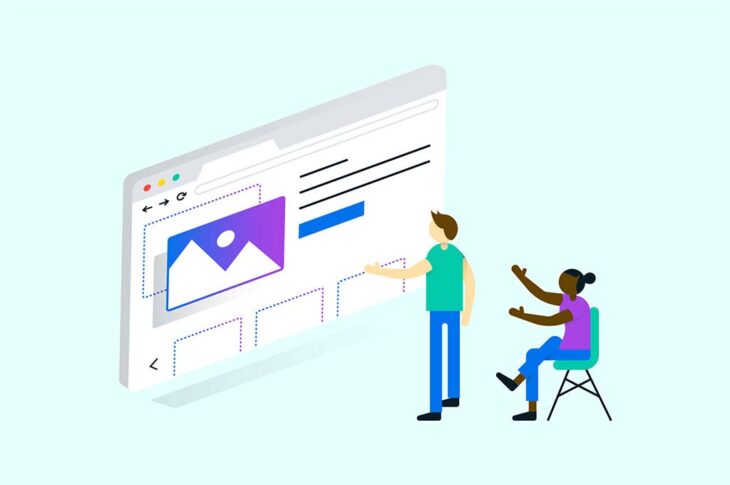
Every website is unique. When considering how your site will be managed day-to-day, you’ll need to think about what you want to achieve and how many resources you have to spare. Largem businesses can afford to hire entire teams to deal with running their websites, but that’s not an option available to everyone.
If you’re planning on creating a small site that you’ll have to run yourself, you’ll need to ensure that it’s easy to maintain. This means you need to carefully decide what the site should include, how to implement any necessary functionality, and what the best way is to keep the site going with minimal hassle.
In this article, we’ll discuss the process of creating a low-maintenance WordPress website. We’ll cover what this means in practice, and which types of sites can benefit from this approach. Finally, we’ll offer some tips for building a low-maintenance WordPress website yourself. Let’s go!
What Constitutes a Low-Maintenance Website
When we talk about low-maintenance websites, we mean those that are easy enough for a single person to manage. While larger sites usually require additional developers and other staff to help with the day-to-day operations, it is absolutely possible for one person to run a less ambitious site on their own.
The most common reason you’d want to do this is if your site is non-commercial or small in scope. This can apply to personal blogs, portfolios, or even smaller online shops. If your site doesn’t handle complex data or contain a lot of additional functionality that requires regular upkeep, it could be classified as low maintenance.
There are a number of tasks involved in maintaining any website. These include security checks, creating regular backups, and making sure your site is always updated. Plus, you’ll need to make sure your content is optimized and up-to-date. For example, you should regularly check for broken links and be ready to troubleshoot any errors that pop up.
This might sound like a lot, and you should be prepared to spend some time maintaining your site no matter its size. However, creating a low-maintenance site reduces the effort required to an absolute minimum.
Website Management Made Easy
Let us handle the backend — we’ll manage and monitor your website so it’s safe, secure, and always up.

When You Should Consider Creating a Low-Maintenance Site
The most obvious benefit of building a low-maintenance site is the saved cost and time. A high-maintenance site will require a greater investment and take more time to develop. Even after it’s live, you’ll likely need to hire people to help you cope with technical support, maintenance, and other key tasks.
By contrast, a low-maintenance site offers:
- Reduced spending, as you can deal with the basic upkeep tasks yourself.
- Increased reliability, since smaller sites don’t require intricate functionality that is more likely to fail.
- More time to focus on your site’s content or your other projects.
Whether or not you can maintain a site on your own depends primarily on its purpose and scope. Larger sites, such as those owned by businesses or social networks, cannot afford to skimp on maintenance costs. For this reason, a low-maintenance site needs to be planned and designed that way in advance.
3 Ways to Build a Low-Maintenance WordPress Website
If you’ve decided to take your website maintenance into your own hands, there are many techniques you can use. The following tips will help you create a WordPress website that’s as easy to manage as possible.
1. Choose a Simple Theme
There are literally thousands of WordPress themes available. Many of these include additional functionality, adding new features to your website beyond styling and layout. While these themes can have plenty of benefits for your site, they also tend to require more work.
To save yourself some trouble, you’ll want to consider using a simple theme instead. This is a theme that doesn’t contain any extra functionality but just acts as a ‘skin’ that alters appearance and layout. A simple theme offers less flexibility, but it’s easier to use and less likely to cause compatibility issues with other aspects of your site. WordPress’ default themes (such as Twenty Seventeen) are an excellent example.
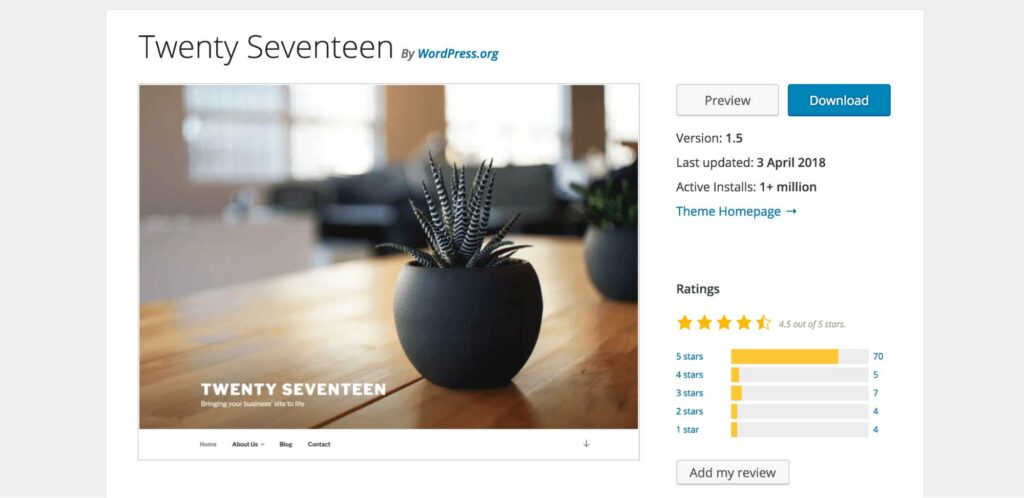
Simple themes aren’t necessarily better than their complex counterparts, but they do require less maintenance. If that is a priority, you should consider the following criteria when choosing your theme:
- Select a basic theme with no additional built-in features. Some themes also recommend or require specific plugins, so try to avoid those as well.
- Make sure the theme is regularly updated. This will ensure compatibility and security in the long run.
- Get your theme from a reputable source, such as the WordPress Theme Directory or ThemeForest.
Picking a no-frills theme that’s reliable and safe means you’ll spend less time fixing problems and providing support. What’s more, using a basic theme doesn’t have to mean sacrificing your creativity. In fact, you can personalize any theme by creating a child version. This will enable you to add your own styling to the theme, without the risk of breaking it or losing your changes when it is updated.
2. Use Plugins Sparingly and Carefully
Plugins are an essential part of what makes WordPress such a user-friendly, versatile platform.

It’s easy to install dozens of plugins, to cram your site full of cool and helpful features. However, this isn’t always the best approach.
If you’re aiming for a low-maintenance site, you should try to use as few plugins as possible, and find the best one for each job. Every plugin you install adds new code to your site, which means it creates more possible points of failure. In short, the more plugins you have, the higher the risk is that one will contain a security vulnerability or cause a compatibility issue.
Therefore, you’ll want to consider the plugins you use carefully. To make this process easier, you can keep the following points in mind:
- Plan out ahead of time what features you require and spend some time researching to find the best options available.
- If possible, look for popular plugins that contain multiple features, such as Jetpack. This makes it much easier to minimize the number of plugins you install without sacrificing functionality.
- As with choosing a theme, it’s extremely important that you only use plugins from reputable sources. While it can be tempting, you should also never resort to pirated plugins. Not only does this hurt developers, but pirates can insert malicious code into these plugins, which can severely damage your site.
In short, you’ll want to dismiss all unnecessary, unused, or unreliable plugins. You should also carry out regular checks of your installed plugins to see if they’re still needed. If one of your plugins is no longer regularly updated, you should consider finding an alternative as well.
Related: The Beginner’s Guide to WordPress Plugins
3. Get a Managed Hosting Plan
Ironically, one of the best ways to make site maintenance easier is to not actually do the work yourself. This is where managed hosting comes in. Managed hosting is a type of plan where your provider takes care of many basic website maintenance tasks for you. It’s basically like having a team of developers on hand to help run your site.
Managed WordPress hosting is ideal when you want to deal with the least amount of maintenance. You won’t have to worry about most of the daily tasks involved in running a website, such as performing updates, caching your files, creating backups, and doing security scans.
However, this doesn’t mean you’ll no longer have control over your site. You’re still the admin, after all. You can choose whatever theme and plugins you want and manage your site however you like. Your web host simply takes care of the most common and technical tasks, leaving you time to focus on other things.
Related: Do I Need Managed WordPress Hosting?
Our DreamPress hosting plans for WordPress are a perfect example of this in action.
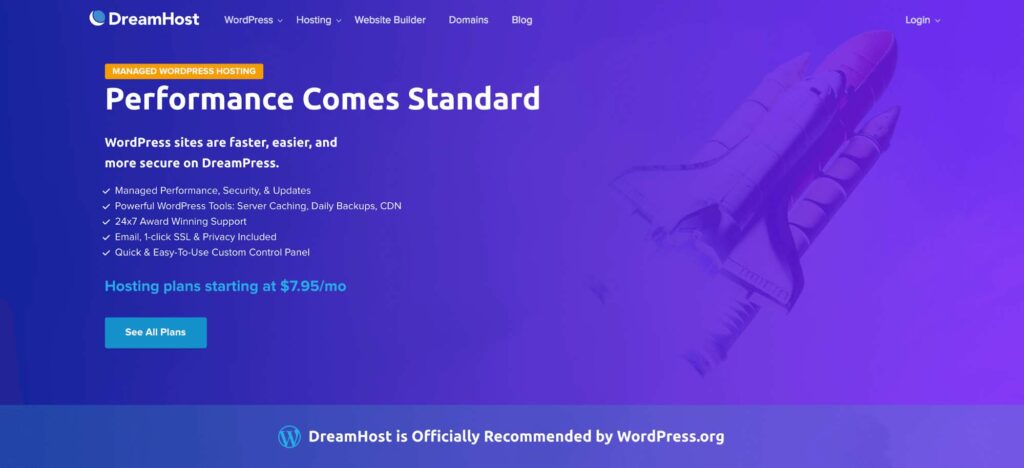
If you host your site on DreamPress, you can rest easy knowing it will always be updated, fast, and secure. You’ll also have access to support to help you cope with any issues that occur or questions you might have.
If you’re looking for a minimal-fuss option to running a site by yourself, managed hosting covers all the bases. It leaves you time to focus on other things and ensures you won’t need to worry much about your site’s day-to-day maintenance.
Easy-to-Maintain Websites?
That's our speciality! Our automatic updates and strong security defenses take server management off your hands so you can focus on creating a great website.

Take It Easy
Creating a website is always going to require some work, whether you’re an international conglomerate or just one person. Fortunately, WordPress makes it possible to create impressive sites with minimal maintenance required. All you need to do is to plan ahead and know how to avoid creating unnecessary work for yourself.
Do you have any questions about building a low-maintenance WordPress website? Follow us on Twitter and let us know!