How to Start a Fitness Blog (In 6 Steps)

Fitness is one niche that never seems to go out of style. Of course, that also means it’s a niche that’s full of competition. Whether you’re a fitness enthusiast, personal trainer, or small business owner with a focus on health and wellness, you’ll need to find a way to stand out.
One of the best ways to do that is by starting a fitness blog. Fortunately, there are tools that can help cut down on the time it takes to reach that goal. Building a dynamic fitness website with WordPress can be a simple process, especially when you start with a fitness-friendly theme and website builder tools created just for WordPress.
In this article, we’ll explore the ins and outs of starting a fitness blog. We’ll detail what you’ll need to get it off the ground, discuss promoting your new website, and then explain how you can make money blogging. If you’re ready, pull on your swim cap, grab your goggles, and let’s dive into this topic!
Start a Fitness Blog with WordPress Hosting
Our automatic updates and strong security defenses take server management off your hands so you can focus on creating great content.

Why You Might Want to Start Your Own Fitness Blog
Whether you work full-time in the fitness industry or simply have a related hobby, you likely understand the dedication it takes to stay in top form. Fortunately, it doesn’t take nearly as much effort to turn your fitness routines and weight loss advice into an article for a blog.
Fitness is big business in the United States. The fitness and gym market has experienced significant gains over the past five years. This growth can be attributed mostly to both increased health consciousness and higher disposable incomes. In short, consumers are looking to spend money with fitness professionals.
Consequently, it’s not just gyms that have benefited. A digital fitness boom has also opened doors for online fitness content as well.
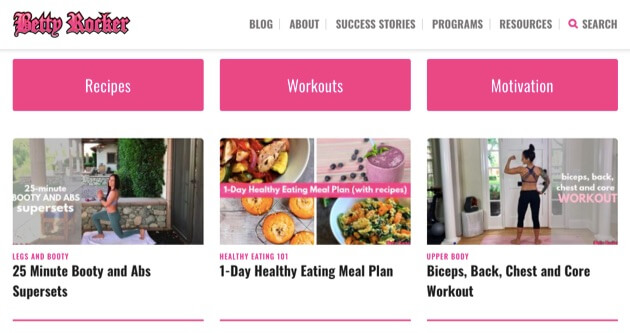
Kicking off your own fitness website can help you stay motivated towards your fitness goals. Plus, incorporating your passions into a business or a blog with a loyal audience is an excellent way to establish yourself as an authority in the niche. If you’re a personal trainer, your website can also function as an online portfolio to help you attract and retain clients.
How to Start a Fitness Blog (In 6 Steps)
The good news? Becoming a fitness blogger is relatively easy when you have the right tools! Before you start building your site, you might want to clearly establish which niche you’ll focus on, since the fitness industry is pretty diverse.
The other element to consider before moving forward is how you’ll name your site. One of the best ways to stand out is with a memorable domain name. While choosing a .com is pretty standard, there are quite a few new Top-Level Domains (TLDs) available that might be just right for your fitness-related site.
With those basics out of the way, you’re ready to start building your blog!
1. Decide Which Blogging Platform to Use
Here at DreamHost, we aren’t shy about our affection for WordPress.

As a Content Management System (CMS), it’s the top choice for 35% of the internet. Since WordPress is so popular, one of its benefits is a robust and supportive community of users who are willing to help you out.
Another reason we like WordPress is that it’s easy to get started with. You can get up and blogging with WordPress in one click, depending on the host you choose.
2. Choose a Quality Hosting Service
Choosing a hosting provider for your fitness website might seem overwhelming at first. However, there are a few things to keep in mind as you shop that should help. A key deciding factor will be whether you plan on scaling up an e-commerce website or if you intend to keep things simple and focus just on blogging.
Regardless of your strategy, there are some significant features you’ll want to keep in mind when researching a host. These include:
- Security. You’ll want to thoroughly review what your web host offers in terms of protection from viruses and hacks. Look for information about security certificates, daily backups, and the process for restoring a damaged site.
- Software. Not all hosts are created equal. If you need more software to help you on your way, make sure your host has what you want. Are there optimization features or software options that will boost your site’s speed?
- Support. Being able to get in touch with technical support night or day might be a vital feature for you to have. If your fitness website really can’t afford any downtime, getting a full understanding of the support that comes with your hosting plan is essential.
- Extras. If you’re really on the fence about what host to go with, check whether it has any extra features that can help you decide. Some hosts come with built-in themes, design tools, staging sites, or site builders.
No matter what type of hosting you ultimately decide you need, here at DreamHost we offer a wide range of WordPress plans.
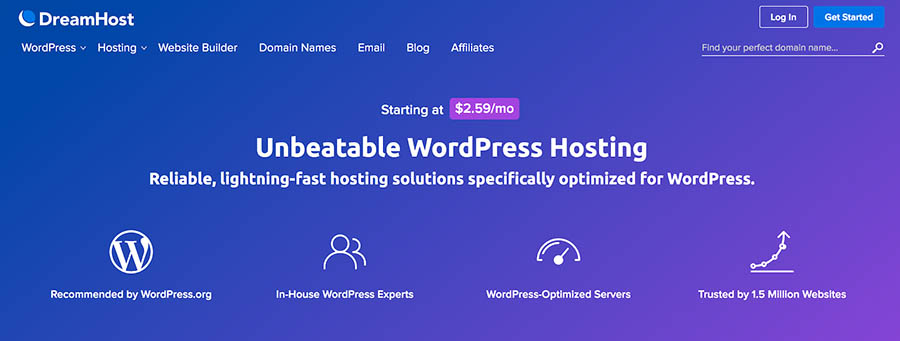
Once you’ve decided on a host, you’ll just need to purchase a domain name and select a hosting package (note that some hosting plans include a free domain with purchase). If you’re starting out with a simple personal blog, shared hosting should give you what you need. You can always upgrade your plan if you need to later on.
Related: A Beginner’s Guide to Domain Name Registration
3. Pick a Fitness-Friendly Theme
As we mentioned earlier, the fitness industry is booming. With that in mind, you’ll need to pay extra attention to your website’s theme so you can stand out in the crowded marketplace. Choosing a fitness-friendly theme for your WordPress site is an excellent place to start.
Fortunately, if you’re using DreamHost as your WordPress hosting service, you’ll have access to our exciting new site builder from BoldGrid which includes a drag-and-drop page editor along with many customizable themes designed specifically for fitness. Plus, setting up a theme with DreamHost is a snap!
To get started, you’ll need to select “WP Website Builder” as an option during the checkout of your DreamHost plan purchase. Then, we’ll automatically install WordPress and premium website builder plugins for WordPress — Inspirations and Page & Post Builder — built by our friends at BoldGrid. Once you’re logged into WordPress, you’ll see the Inspirations setup page.
Once you’re ready, select the Let’s Get Started! button.
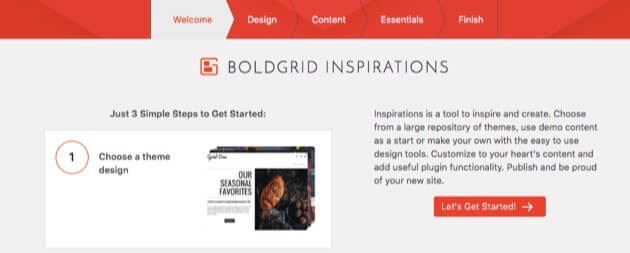
On the next screen, you’ll see lots of theme categories to choose from. Inspirations features 20 diverse and inspiring fitness themes. Once you pick your favorite, you’ll be walked through finalizing its setup.
Another bonus is that you’ll be able to easily test the responsiveness of your layouts on three different screen types, right from the dashboard.
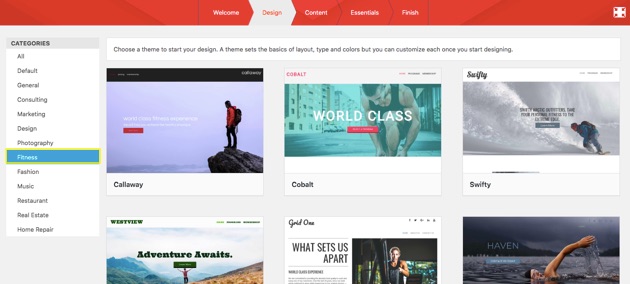
If you need more help with getting started, your WordPress dashboard will now include some tutorial videos. Plus, you’ll find a new Inspirations menu that will lead you through switching to a different theme, in case you change your mind later on.
4. Create Heart-Pumping Content
Now that you’ve caught the eye of your health-conscious audience with an alluring theme, you should consider some ways to fill your site with intriguing content. When it comes to human health and performance, you’ll never have trouble finding a topic for your next article. One method for getting started is by installing some fitness-minded plugins.
If your fitness blog is going to feature recipes, for example, you might want to take a look at the Meal Planner Pro Recipes plugin. This feature-packed tool is designed to increase traffic, page views, and revenue. Plus, it’s free and optimized for search engines.

Another useful solution if you’re planning to offer personal training or group fitness classes is the Ultimate Appointment Scheduling plugin. The beauty of this fitness scheduling tool is that you can create different locations, as well as one-to-one or one-to-many services. It’s also set up to accept payments via PayPal.

We already discussed BoldGrid themes and their drag-and-drop design functionality. However, it’s worth mentioning again how page builder plugins can take your design to the next level. It’s a good practice to do a quick compatibility check between your theme and plugins. Once you’ve done that, you can get right to work on designing your site.
5. Explore How to Monetize Your Fitness Blog
Once your fitness blog is ready to go, you might also want to consider various ways to promote or even monetize it. For example, you can drive traffic to your site through cross-promotions. If you have products you can’t live without in your fitness routine, reach out to the companies that produce them and see if they have an affiliate marketing program to generate passive income.
Ultimately, the key to monetization is creating really good content. Once you’ve established yourself as the source for information in your niche area, you can explore offering premium content for a small fee. For example, if you’re a personal trainer, you could create your own weekly workout guides and tips, menu plans, or other wellness content to sell on your site.
Hosting contests, selling branded merchandise, or offering fee-based classes are all excellent ideas that could help you make money blogging.
Related: 25 Legit Ways You Can Make Money Online
6. Share Your Posts to Promote Your Website
Sharing a post-workout smoothie recipe on your blog might now be a breeze. However, mastering the maze of social media promotion might still be on your ‘to-do’ list.
Social media can help you swap ideas with like-minded people and promote your fitness blog. There are a few key tips to keep in mind, including:
- Links. Strategically structured links can drive traffic from any social platform.
- Scheduling. A tool such as Hootsuite can save you time when it comes to social media. Your readers will also know when to expect new content.
- Automation. Content can be scheduled through plugins such as Jetpack’s Publicize module to publish to other platforms. This can help increase your audience reach.
Keeping up with trends and social media platforms can be a workout in itself. Once you set up a process for your own site sharing, however, it can be rewarding and fun.
Get Content Delivered Straight to Your Inbox
Subscribe to our blog and receive great content just like this delivered straight to your inbox.
Starting a Fitness Blog
It takes a lot of dedication to train yourself or others to accomplish feats of physical fitness. However, building your own health or fitness blog shouldn’t be that hard. Here at DreamHost, we want to see you succeed at blogging, which is why we’ve partnered with BoldGrid to bring you amazing features to help you get your fitness blog live as quickly as possible.
WordPress is our favorite training partner here at DreamHost. You’ll get a performance-enhancing boost from our WordPress hosting plans, which are now equipped with premium website builder tools that make WordPress easier than ever!