11 Things Website Owners Should Update During a Crisis
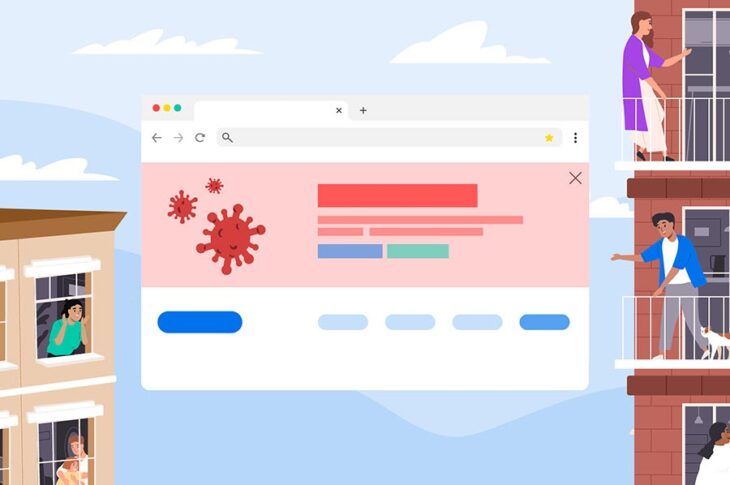
Ever since the coronavirus crisis hit, it can sometimes feel like it has affected every area of our lives. Anyone who is now homeschooling kids or suddenly spending way too much time over a hot stove can vouch for that! Of course, that includes business too, and if you’re a business owner, there’s a good chance you’ve really felt that impact.
“In my 13 years as a marketing agency owner, I never dreamed of this time, when my team and I are assisting hundreds of struggling small businesses to understand how best to market and communicate now to save their businesses,” says Wendy O’Donovan Phillips, CEO of Big Buzz.
“Re-evaluate your vision statement to focus the team’s efforts through this time,” she advises. “Revisit your SWOT (strengths, weaknesses, opportunities, threats) analysis with a particular focus on opportunities. Your clients and community have different needs now than they did even a month ago and will have different needs in another month. This approach will help you more readily hit your revenue and profit projections. Take the right action, and you will survive!”
It’s time to create a crisis management plan. One of the most crucial things you’ll need to tackle as a small business owner is updating your website and social media channels.
To keep your small business on the up and up, we’ve identified 11 things website owners should update during a crisis. Let’s dive in.
Related: 11 Ways Small Businesses Can Pivot to Survive a Crisis
How to Update Your Website During a Crisis
1. Create a new landing page.

When people visit your website, your homepage is likely the first thing they’ll see. That’s why keeping it fresh is always crucial, but with things in flux during a crisis, that’s even more important.
To show that your business is on the ball and staying up to date, you’ll want to create a landing page for crisis-related content. Make sure to change the page often, especially when new information is released or policies evolve. If those affect your business, outline how you’ll be implementing anything new and how that will impact customers. Every time you update it, you can spread the word on social media by sharing a link.
Another reason to continue refreshing your landing page is that search engines will recognize it’s a key page on your site for the crisis, which will boost SEO.
Related: How to Build Lead-Generating Landing Pages with WordPress
2. Update your FAQ page.
If you don’t have a FAQ section on your business website yet, it’s time to add one! The COVID-19 crisis is changing every day, so a FAQ section is a great place to address that and share your updates. Local businesses especially need to answer common questions about their crisis management and how your company is adapting because of restrictions due to COVID-19.
To ensure that clients are aware of your FAQ section, you can spotlight a link to it on your homepage. Continue to add relevant information to your FAQ page, such as how you’re keeping employees safe, who comes into contact with your products, and policy changes, for instance.
The FAQ section is also an opportunity to share any changes in your supply chain, offerings or any potential product fulfillment delays.
“Always ensure you have the right resources to deploy readily available,” says Bob Minhas, Founder and Lead Trainer for eSchool for Entrepreneurs. “Whether documents or videos, walk through your customer journey and understand what they might need to know to complete a transaction with you online and have the right FAQ ready for them.”
Get Your Site Up to Date
Technology is constantly moving forward and keeping up can be a chore. We'll upgrade your outdated, insecure software to get you back on track.

3. Change your menu/navigation.
To make it easy to find your crisis content, it’s a good idea to add a link in your main navigation or an alert bar that sits above the navigation to your crisis landing page. Be sure to keep the title of the new navigation item short.
Plus, regardless of the status of a crisis situation, it’s always a good idea to update your navigation to keep it timely and relevant, which should be part of a best practices strategy for your website.
4. Review your product descriptions.
Have your offerings changed in any way since the crisis started? Then you’ll want your website to reflect that. Change the text accordingly and add item availability information to postings.
“A lot of small businesses that we work with are looking to add new services or products that are complementary and interesting to the audiences they have built both online and in previous customers,” says Chris Sica, Chief Revenue Officer, The Ronin Society. “We encourage business owners to step into their customers’ shoes, think about the new buying journeys they are going to be on, what new pain points they will be experiencing and attempt to solve those using the resources they already have available to them.”
Related: How to Write Product Descriptions That Really Sell
5. Check your events page.

If your business hosts events of any kind, you’ll want to give updates on how the schedule has changed, including if they’ve been cancelled, postponed or are going virtual.
To avoid confusion, continue to list the original event date so that clients can confirm the event. For events that have been changed from in-person to digital, be sure to link to the virtual location for easy access.
Related: 20 Ways to Stay Social in an Age of Social Distancing
6. Make a homepage hero.
In the midst of a crisis, everyone could use some good news. If you’ve realigned your business to help in any way, make it easy for customers to find out by updating your homepage. For example, if you’re now doing carryout or delivery, be sure to spread the word.
“A delivery option is absolutely essential now,” Sica says. “Lots of customers still want to get out of the house and curbside pickup gives them a bit of a break from being at home. [Another element to expand is] payment options to make it easy to afford your product or service.”
7. Utilize pop-ups or banners.
One of the easiest ways to catch your clients’ attention and update them is to add a pop-up or banner. It’s an easy way to spread the word about reduced hours, limited inventory, shipping delays or changes in service availability. Make sure that it visually grabs people’s attention.
8. Refresh local listings.
If your hours have changed, the world needs to know. Be sure to update your website. Additionally, you’ll need to adjust hours and temporary closures on platforms where customers go to find your hours, such as Google My Business, Facebook and Yelp.
Related: Create a Marketing Strategy to Promote Your Local Business
9. Update your scheduled messaging.
If you regularly send out pre-scheduled emails or social media updates, be sure to adjust them to fit the current situation. Otherwise, if you send out the same old communication, it can make you appear tone-deaf and not up to speed.
“Customers are used to coming by your shop, seeing your advertisements, or whatever your traction channel is,” Sica says. “Their entire user experience with your brand has been removed or changed. Their fears and pain points have been altered. As a result, you need to make sure that you stay top of mind in a useful way. The easiest solution is by creating or updating your newsletters. We’ve also seen businesses create how-to videos for clients based on in-store or online products they like, and we’ve also seen customer happy hours.”
10. Change your social media accounts.

At the minimum, ensure that your business hours, closures, and product availability information remains updated for the duration of the coronavirus outbreak.
Just to be on the safe side, it’s best to post more than once on your regular social media channels about any business changes, since we all know how quickly a Tweet can disappear to the bottom of a Twitter feed. This increases the odds that customers will see the news.
Related: How to Promote Your Website With Influencers
11. Increase crisis communication.
Ensure everyone is up to speed by sending updates via email, texts or blog posts — communicate with your customers in the way that is best for them.
“It is important to stay in touch with customers,” says Jaryd P. Kase, Principal at Kase Consulting, LLC. “First off, if you are open, your customers might not know and they should know you are open. Second, your customers are dealing with the same crisis as you. By communicating how you are working to mitigate risk factors in the pandemic or working hard to continue bringing them a great product or service (or pick up where you left off if you are closed), it helps put the customer at ease that their favorite store or an important supplier isn’t going out of business.”
However, there is a fine line between communicating too much and too little. “Communication with customers should be tempered,” says Deborah S. Sweeney, CEO of MyCorporation.com. “It is important to not over-communicate or be too sales-y. Share information cautiously. Share content and information, but don’t try to sell. Inform and educate.”
Get Content Delivered Straight to Your Inbox
Subscribe to our blog and receive great content just like this delivered straight to your inbox.
Your Crisis Management Team
The coronavirus pandemic — and the resulting economic downturn — is making things tough for small business owners. At DreamHost, we’ve provided digital homes for small businesses for more than two decades. In that time, we’ve learned that entrepreneurs are scrappy, smart, and savvy. We believe in you and your business and are here to help.
- We’ve written a lot of small business guides and tutorials over the years — from building a great website to creating a digital marketing strategy. To make this content easier to use, we’ve compiled it all into a small business resource page. Please reach out on Twitter or Facebook if there are other small-biz topics that you’d like us to cover.
- If you run a brick-and-mortar operation and need to build a website for the first time, check out our guide to setting up an online store in an hour. Our shared hosting plans (starting at just $2.59/mo) are an affordable way to get into the e-commerce game.
- Already have a website? We now offer free WordPress migrations so you can move over to DreamHost without any hassle.
- We’re here to help. If you have any questions about your site — big or small — reach out to our support team. We’d love to help.