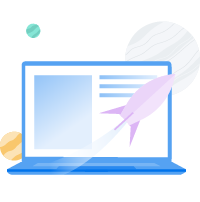Want to Learn WordPress? Start with These Resources

You want a website. Cool! Now what?
Well, there are tons of options out there, and many of them are pretty good for website beginners. So what about WordPress? You may have heard it’s a pretty good option. And you’ve heard right. It is!
WordPress currently powers more than 30% of the internet. Why? Because it can be tailored to fit just about any site need (it’s not just for blogs anymore). Plus, there are tons of themes to choose from to make your website look unique and lots of plugins to add cool features.
There’s also a Block editor that makes building and customizing your site effortless. The Content Management System (CMS) has also pivoted to Full Site Editing (FSE). This consists of a suite of features that include Block themes, global styles, a site editor, and much more to enhance the extensibility and experience of creating your site.
Related: Why Should I Use WordPress? Here are 12 Reasons
There’s only one problem. Trying to tackle WordPress as a beginner can be challenging, and the learning curve has slowed down many new users. So what can you do to go to the top of the class?
Easy! Read this nifty list! Below we’ve compiled 18 of the best resources to learn WordPress. Each of these options has a unique audience and goals, but all of them are available online and will give you the skills you need to go from a newbie to a WordPress pro.
Learn WordPress With These Handy Resources
1. DreamHost’s Knowledge Base and Blog
DreamHost Academy isn’t the only place on our website where you can find WordPress tutorials. Our knowledge base and blog are filled with helpful tips, tricks, and guides for using the CMS:
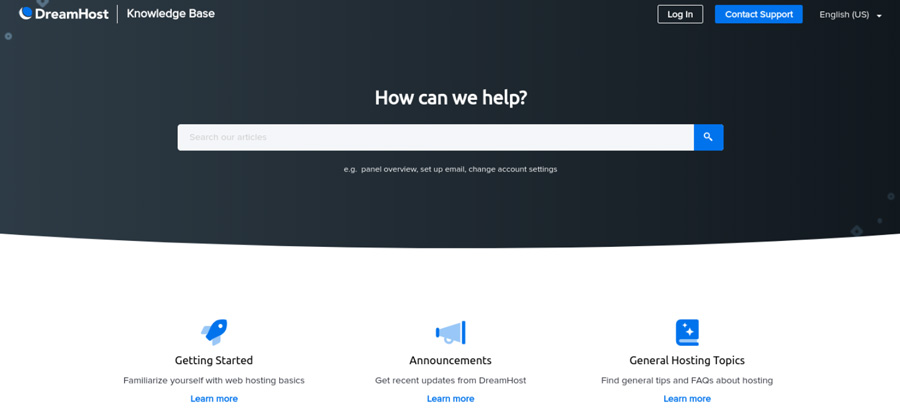
You can search the knowledge base for topics that you want to learn more about. It’s also an excellent resource if you’re experiencing a WordPress-related issue on your website and don’t know how to resolve it.
Our blog posts can help you with everything, from your page speed and Search Engine Optimization (SEO) to your online marketing and web hosting. We regularly update our blog with fresh, high-quality content that is researched and written specifically for WordPress users.
Get Content Delivered Straight to Your Inbox
Subscribe to our blog and receive great content just like this delivered straight to your inbox.
2. FullSiteEditing.com
True to its name, Fullsiteediting.com is a website dedicated to teaching users about Full Site Editing (FSE) in WordPress:
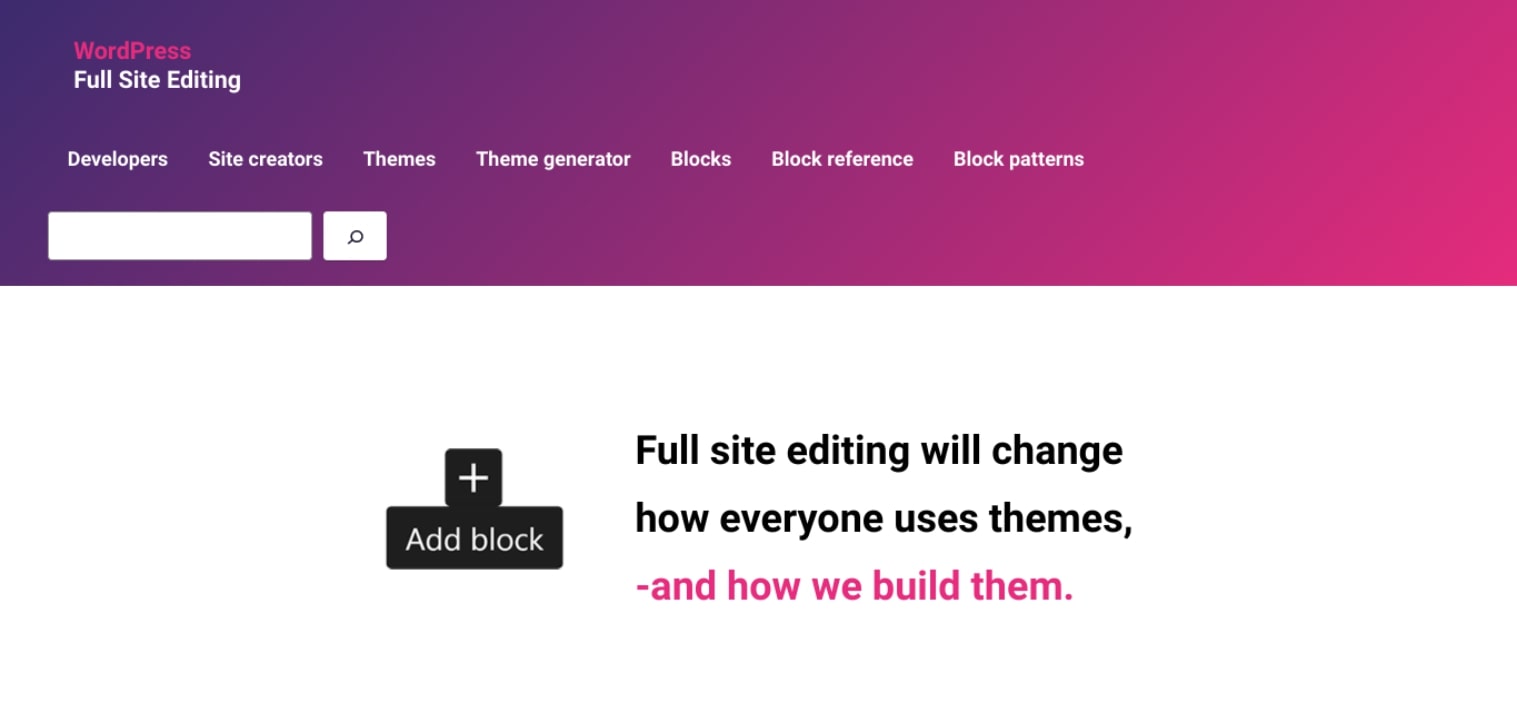
It has a library of courses designed for developers looking to familiarize themselves with WordPress’ new experience. This includes creating and using block patterns and themes.
It also has courses for site owners and creators who are interested in learning how to navigate the block editor and use it to build their website. It provides guides and tutorials that will help you learn everything you need to know to get started with FSE.
3. WordPress Codex
WordPress Codex is a free knowledge repository hosted by WordPress.org that offers extensive documentation on anything related to WordPress. Think of it as the WordPress user’s manual! It covers all of the basics you’ll need to know to build your own website.
The Codex is conveniently divided into sections that cater to the specific needs of WordPress beginners, web designers, theme developers, and webmasters. And if you want to learn more about what makes WordPress tick, you can search the Code Reference database to get info on all of WordPress’ functions, classes, methods, and hooks.
Whether you are new to WordPress or a seasoned pro, let The Codex be your guide.
4. WordPress Block Editor Handbook
Another free knowledge repository you can explore is the WordPress Block Editor Handbook. This is another guide that you can use to learn everything about FSE and how to use the Block Editor.
It includes a variety of getting started guides and how-to tutorials that walk you through each step of executing certain tasks within the Block editor. For example, you can learn how to create a block theme.
5. WordPress TV
WordPress TV offers in-depth video tutorials for both beginners and more experienced users alike. The videos are easily digestible and cover subjects ranging anywhere from basic SEO implementation to advanced web design:
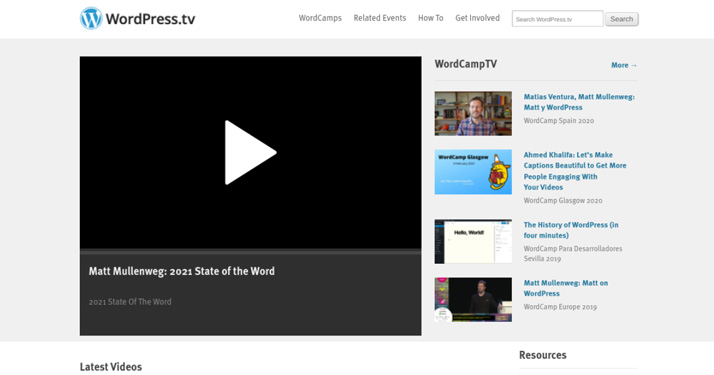
There is also a section of videos dedicated to WordCamps: gatherings for the WordPress community to discuss and celebrate all things WordPress. You can check out various seminars and guest speaker interviews from WordCamps past.
Each video on WordPress.tv is created and submitted by active WordPress users. This resource requires no signup — just tune in! — and it’s absolutely free.
6. WPBeginner
WPBeginner is an all-encompassing resource for beginner-level WordPress users and enthusiasts with a blog, in-depth tutorials and guides, and free video courses. The video courses are completely free and are made available after completing a simple email signup form.
These courses are a great way to learn the basics of WordPress. They cover a wide range of subjects, including how to properly create a blog, deal with web errors, adjust language and accessibility settings for your website, and make your site multi-media friendly.
Don’t want to sign up? Check out the site’s YouTube channel: WPBeginner – WordPress Tutorials. Aside from some premium WordPress themes and plugins on offer, all the content from WPBeginner is free.
7. LinkedIn Learning
LinkedIn Learning, previously known as Lynda.com, is a platform that offers thousands of online courses in web development, design, business, software, marketing, photography, and so much more. One of their online courses is, you guessed it, WordPress training!
Students can learn WordPress basics like creating and maintaining a blog before moving on to more advanced content about AMP pages or WP-CLI tutorials, for example. The courses are well designed and make it easy for you to learn WordPress at your own pace.
Every video tutorial has closed-captioning for hearing impaired users, and written course files are also available for users who prefer reading text over watching videos. There’s an initial 30-day free trial. After that, LinkedIn Learning subscriptions start at $26.99 per month when paid annually.
Related: 65 Resources to Help You Learn How to Code
8. WP101
WP101 is an educational video subscription service that makes it easy for beginners to learn how to use WordPress, whether you’re building a blog or an e-commerce site. With more than 100 videos and counting in their tutorial library, users can choose from WordPress courses on platform basics, Yoast SEO, and more.
The lessons can be watched on any device, and new videos are constantly released to keep the courses up to date with the latest WordPress release. You can watch the first three videos for free, but if you want access to the full courses, they’re available for purchase, starting at $19.
9. WP Apprentice
Similar to WP101, WP Apprentice is a video subscription service that covers WordPress basics for beginners. Their professional promise: anyone who watched their videos will have a solid understanding of WordPress in one hour.
WP Apprentice’s site boasts an extensive library of training and tutorial videos, so you can pick and choose what you want to learn about. The site also offers basic step-by-step courses for people who want a walkthrough.
These courses offer simple, detailed explanations of how to quickly build and customize a basic site with WordPress. For a one-time fee, starting at $47, you can get access to upwards of 200 WordPress tutorials.
10. The Tao of WordPress
The Tao of WordPress is a 300-page, comprehensive ebook about the WordPress platform. It covers various topics, such as web hosting, customizing your WordPress site, plugins, site performance and analytics, security, SEO, third-party software, and much more.
Each section is easy to read, and the ebook’s tutorials are concise and simple to follow. You can download this epic tome as a PDF for $38.
11. WPSquare
Don’t let their website’s minimalist design fool you; WPSquare is a solid resource for learning WordPress. This site offers detailed instructions for performing basic tasks in WordPress, such as changing fonts, formatting content, adding custom backgrounds, creating banners, adding menus, displaying social icons, and a lot more. All of the instructional content on WPSquare is free.
12. Udemy
Udemy is an online learning portal with hundreds of professionally crafted courses on WordPress and many other topics. Courses range in difficulty from beginner to advanced, and each one includes study aids and quizzes to test your knowledge.
Once you subscribe to a course, all of those learning materials are permanently yours to be referenced whenever you want. This is a great tool for users who want a more structured way to learn the ins and outs of WordPress. While many of the WP courses offered on Udemy cost money — some start as low as $10 — there are a number of courses available for free.
13. Smashing Magazine
Smashing Magazine is an online publication that focuses on coding, web design, mobile development, and graphic design. They also have an extended section of articles devoted to all things WordPress. These articles cover the WP essentials — from installation to basic blog development and website creation — along with more advanced topics like design techniques, theme and plugin development, content optimization, third-party software, and more.
There are also in-depth tutorials that provide helpful walkthroughs for both beginners and intermediate-level users. The content on Smashing Magazine’s site is free to use. They also offer ebooks at various price points.
14. WPsetup
WPsetup is a relative newcomer in the WordPress educational space. Don’t let that fool you, though.
The website, which focuses on helping users get their websites installed and set up on the popular CMS, offers several practical guides to learn the platform. Even better? The content is completely free; you don’t even have to hand over your email address to access it.
Topics covered range from installing the platform and choosing a web host to optimizing for speed. The site’s goal is to provide a roadmap that helps guide users throughout their WordPress journey.
15. WPKube
WPKube is an excellent platform to visit if you’re looking for a free library of web development tutorials. You can check out guides on topics that you want to learn more about:

WPKube also offers a ton of reviews for plugins and themes. It can be a solid place to find information about certain tools. Moreover, the site frequently shares WordPress news and updates to keep you informed on the latest happenings and releases.
16. LearnWoo
LearnWoo is an online resource that mainly focuses on WooCommerce. Therefore, it can be a valuable asset to add to your arsenal if you’re looking to build an online store or e-commerce business:
You’ll find tutorials that detail everything from setting up your first WooCommerce store to more specific topics such as managing your shipping rates. It also tackles other key business-related topics such as marketing, SEO, and more.
If you sign up for a premium membership, you’ll receive lifetime access to eBooks and other online material. It also has a quick signup process.
17. Hongkiat
Hongkiat is another free platform where you can find a section dedicated to all things WordPress:
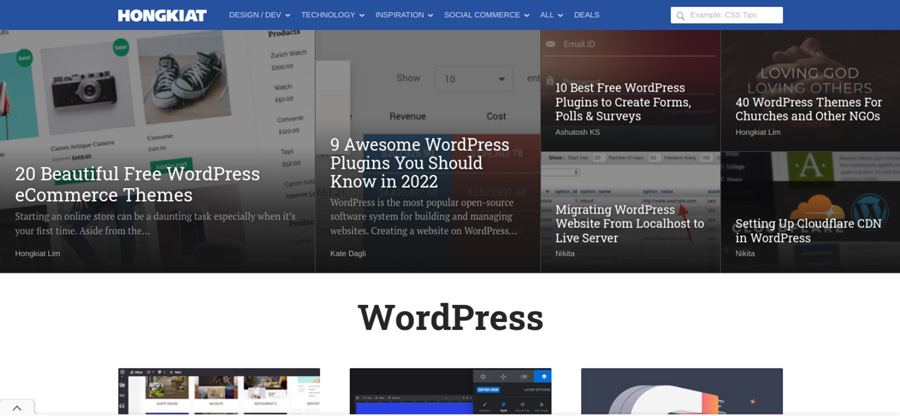
You can find a plethora of articles that detail how to use WordPress and cover specific features and functionality. It’s a quality resource for those who want to learn the basics of the CMS.
However, it can also be helpful to more experienced professionals who are looking for more advanced knowledge on topics such as CSS, back-end scripts, security, and more.
Taking the Time to Learn WordPress
Learning WordPress can be very rewarding. That’s because it’s more than just another blogging platform. WordPress allows you to create the website you want. So whether you’re a visual learner or an in-depth reader, or a walkthrough-guide follower, there’s a resource out there to help you learn WordPress.
Think you’re ready to tackle creating a WordPress website of your own? Then, our affordable WordPress Hosting plans just might be the perfect fit!
WordPress Hosting That Powers Your Purpose
The most affordable way to get all the basics for your WordPress website. Plans start at $1.99/mo.