Here’s Everything You Need to Know About Hosting an App for the First Time

Every mobile app runs on databases. (Think of them as the flashier cousin of your typical spreadsheet, with the ability to conduct complex data manipulation, aggregation, and analysis.)
But databases need storage and connectivity, which is where app hosting comes in.
App hosting is the secret sauce that powers your app from behind the scenes, allowing you to store important data and functionality in the form of versatile databases that can be called upon by a user’s device, be it Android or iOS.
If this is your first time deploying an app for web or mobile, this might seem a tad complicated. But fret not!
This guide will tell you everything you need to know about app hosting so you can prepare for your startup’s big launch without server downtime or security incidents weighing you down.
Sound good? Let’s get started!
Get Content Delivered Straight to Your Inbox
Subscribe to our blog and receive great content just like this delivered straight to your inbox.
What Is App Hosting?
Mobile apps generally consist of two parts: The client-side (frontend) and the server-side (backend). The client-side is the user interface that runs on the user’s device, while the server-side manages the data, logic, and communication between the app and various services.
App hosting refers to the process of providing the necessary infrastructure and services to deploy, run, and manage an application’s server-side components. These components typically handle tasks such as data storage, user authentication, server-side processing, and more.
5 App Hosting Options to Consider
The server-side components of an app require a reliable environment to operate — mobile application hosting services provide this environment. Depending on the needs of the application and the needs of the developers, application hosting can involve various types of infrastructure, such as:
1. Traditional Hosting
With “traditional” hosting or dedicated server hosting, your application’s server-side components are hosted on physical servers, often managed by a hosting provider. The provider is responsible for maintaining the hardware, providing network connectivity, and ensuring uptime.
You could also host your app with a server you own and maintain. (If you don’t mind a hot server running in your bedroom 24/7.)
Advantages of Traditional Hosting
Consider traditional hosting like buying a gigantic pickup truck. It’s a high-performance machine. You’ll get full control over the server setup and configuration. You’ll generally get more CPU power and memory.
CPU
A CPU is a central processing unit, or ‘brain,’ of a computer. It interprets and carries out the basic instructions that operate a computer. The term ‘CPU’ is often used interchangeably with ‘processor.’
Read MoreIt’s certainly the best option if you need high scalability, high performance, and total control over the system and security.
But, if you’re looking for a daily driver, it may be a bit overkill.
Disadvantages of Traditional Hosting
If we could all spring for our own dedicated server, we’d probably do it.
The obvious limitation is pricing. Although prices vary by provider, renting (or buying) a dedicated server is pretty much always the most expensive option.
You’ll also need to know and understand a bit more about hosting and server configuration to get the most out of a traditional hosting setup.
2. Virtual Private Servers (VPS)
VPS hosting involves dividing a physical server into multiple virtual servers, each with its own operating system and resources.
This allows multiple applications to be hosted on a single physical server while maintaining isolation between them. VPS hosting provides more control and customization options than traditional hosting but still requires server management and maintenance.
To take our analogy from above, this is more like sharing a pickup truck.
Advantages of VPS
VPS is often considered a middle ground; You get a high level of customization and a decent level of performance.
This also makes it much more affordable than buying or renting an entire server, but for good reason.
Disadvantages of VPS
VPS hosting will always be limited by your share of the resources on the server. The way VPS hosting works is that the CPU power and memory is split across multiple sites or web applications.
You’re generally guaranteed a certain amount of resources, but you could experience real-time performance issues if, let’s say, your site goes viral or there’s a significant spike in traffic or users.
3. Cloud Hosting
Cloud hosting services, such as DreamHost’s DreamObjects, Amazon Web Services (AWS), Google Cloud Platform, and Microsoft Azure, provide virtualized infrastructure and managed services to host and run applications.
Cloud hosting offers flexibility, scalability, and reliability, allowing developers to easily deploy and manage their applications without worrying about underlying hardware and networking.
Resources can be provisioned or released as needed, and costs are typically based on usage.
Cloud hosting (or cloud computing) is sort of the inverse of VPS. Rather than a single server being divided up into multiple instances, a cloud hosting setup will pull resources from multiple servers to provide the computing power you need to handle your current traffic or users.
Cloud Hosting
Traditional web hosting houses a website on a physical server. On the other hand, ‘cloud hosting’ uses multiple virtual (remote) servers for the same task.
Read MoreAdvantages of Cloud Hosting
Cloud hosting is, essentially, infinitely scalable.
In theory, there are no limitations to the resources you can pull for a specific project. This makes it ideal for site or mobile app hosting which might see big swings in traffic and users.
Pricing is also pay-as-you-go based on resources, meaning you only pay for what you use.
Disadvantages of Cloud Hosting
The downside of hosting a mobile app with a pay-for-what-you-use model is that if you get way more traffic or users than expected, your bill could also be higher than you expect.
4. Platform-as-a-Service (PaaS)
PaaS providers, such as Heroku or Google App Engine, offer a complete development and hosting environment, including the infrastructure, runtime, and necessary tools.
It’s sort of like leasing a pickup truck, but you can only drive it on certain roads. You don’t have to worry about maintenance or upkeep, but you’re also relying on the company to provide you with everything you need to get up and running with your app. Plus, you’re locked into using the tools and systems offered by the provider.
Advantages of PaaS
PaaS makes it super simple to start, build, and deploy a mobile app. With the right provider, you can be up and running in a matter of hours. You won’t need to tinker with servers or install a bunch of applications.
Most PaaS offerings are also pay-as-you-go.
Disadvantages of PaaS
Since you’re leasing the pickup truck and can only drive it on certain roads, PaaS has some limitations depending on your chosen provider.
For instance, they may or may not offer support for popular services like Docker or Kubernetes.
Certain software development kits (SDKs) may or may not be available.
Now, if you can find the right provider that aligns with your preferred tool stack, you can use PaaS as a SaaS solution for mobile app development, deployment, and hosting.
5. Mobile Backend-as-a-Service (MBaaS)
MBaaS platforms, like Firebase or Parse (now open-source), are specialized app hosting services specifically designed for mobile applications. They provide pre-built backend components, APIs, and tools to streamline mobile app development and hosting.
API
An Application Programming Interface (API) is a set of functions that allows applications to access data and interact with external components. An API is essentially a courier that delivers messages from a client to a server and vice versa.
Read MoreThink of services like user authentication or push notifications. MBaaS offers these out of the box.
It’s like a dongle for your laptop connected to a bunch of microservices you can tap into with a few clicks.
This means you have complete control over the front-end, and then you plug in the dongle to connect to back-end services. Bringing it back to the pickup truck metaphor, this would be like leasing a truck, but you can only drive it to certain destinations.
Advantages of MBaaS
Like PaaS, MBaaS is popular as a quick and simple solution that gets you up and running without much (or any) fuss.
It’s ideal for folks who aren’t super deep into backend coding and setup, and who don’t want to deal with managing relational databases and wiring up microservices.
It’s kind of like a template for app development.
That doesn’t make it a bad choice for more advanced users, but it can be limiting.
Disadvantages of MBaaS
While many of the larger MBaaS providers have a lot of flexibility and tons of extensions or services, you’re still limited to what they offer.
That limits the amount of customization you can do and the amount of control you have over the environment and app performance, and generally relies heavily on the provider to ensure everything goes smoothly.
Choosing the Right Hosting Infrastructure
So before we look at specific providers, it’s important to identify the infrastructure that’s right for you. Looking at the options above, there are some key considerations.
Scalability
Is your mobile app going to be as big as Flappy Bird? (Flappy Bird? Anyone?)
Then you’ll need an option that allows for scalable performance.
If you know, for sure, that you’ll be getting a lot of traffic and need a lot of resources, then dedicated or VPS hosting is probably best for you.
If you’re not 100% sure how much traffic you’re going to receive or you know it will fluctuate, then you’ll probably want a pay-for-what-you-use option: Cloud hosting, PaaS, or MBaaS.
Performance
Are you running state-of-the-art, resource-intensive tech that’s going to eat up tons of computing power? Better go with a dedicated server for your quantum computing mobile app. (Okay, I know. Quantum-computer-powered mobile app hosting isn’t a thing. Yet.)
If you’re running an average application, then any of the other hosting options will probably suffice.
DevOps & Frameworks
Here’s the big question: How did/will you build the world’s hottest new mobile app?
Chances are, you have specific ideas about the languages, frameworks, microservices, and overall architecture you will use.
Consider finding a PaaS or MBaaS that aligns with that stack.
If you can’t find the right provider, you’ll need to get a bit more custom and look at cloud, VPS, or getting a “dedi” (that’s slang for dedicated server).
If you don’t have any allegiance to particular tool stacks and you’re willing to learn whatever it takes to get your app up and running, then PaaS or MBaaS are probably the best options.
Choosing an App Hosting Provider
Every app has its own requirements in terms of performance, scalability, security, and functionality. While there’s no shortage of options to meet these requirements, the abundance of hosting providers does not make it easy to pick the right one from the bunch.
The section above may have helped you narrow down which hosting option is right for you, but now there are a bunch of different providers offering that specific solution.
Let’s say you’ve landed on cloud hosting, but there are 20 different vendors that offer some flavor of cloud computing products.
How do you choose?
Unless you want to sign up for a trial with every single one of them to see which one works out best (hey, we’ve all been there), you’ll want to research a few key factors to help you narrow it down.
Here’s a primer on the factors you need to consider to choose the right hosting solution for your app:
Performance and Reliability
Perhaps the most crucial feature of any hosting product is its performance (in reality and not just on paper) and its reliability when users are trying to access your app.
Do some digging. Look for information on the location and number of data centers that the provider has, see which CDNs they connect with, and read real user reviews to get a sense of how often there are issues with uptime or latency.
CDN
CDN is an abbreviation for ‘Content Delivery Network’. It refers to a geographically-distributed network of web servers (and their data centers). The entities that make up a CDN collaborate to ensure speedy content delivery via the internet.
Read MoreLook for providers that offer service level agreements (SLAs) with uptime guarantees and clear procedures for handling outages and downtime.
Security
Assess the provider’s security measures, such as data encryption, user authentication, access controls, and regular security updates. Ensure the provider complies with relevant data protection regulations and industry standards for your specific use case.
Look for certifications like ISO27001, SOC1/2/3, or other seals of approval.
You may also want to do a bit of digging to see if this particular host has experienced past security issues and how they handle legal or government requests.
Cost
Understand their pricing model (e.g., pay-as-you-go, fixed monthly fees, or tiered plans) and evaluate whether it aligns with your budget and expected usage patterns.
But take that one level deeper and make sure that you calculate how your costs might tally up based on your real-world requirements. Since hosting pricing can sometimes be complex, you’ll want to carefully consider how the fees might add up before deciding which is most affordable.
Support
Consider the level of support and maintenance offered by the provider. Look for providers with comprehensive documentation, responsive customer support, and proactive monitoring to address potential issues before they impact your app.
Ease-of-Use
Evaluate the provider’s user interface, management tools, and automation options to ensure they are easy to use. This can streamline your app deployment and maintenance processes.
Reviews
Messaging on the website is one thing, but hearing from real customers will tell you what to expect.
Check reviews, case studies, and testimonials from other developers and businesses using the provider. This can give you insights into the provider’s strengths and weaknesses and help you make a more informed decision.
How to Implement App Hosting
Due to the inherently technical nature of app development, it can be a bit more complex to configure a hosting environment so that it’s able to support the server-side components of a mobile or web app. So here’s a quick overview of the process to help you get started:
- Choose a hosting provider: Based on your application’s requirements, scalability needs, cost, and other factors, select the appropriate app hosting provider and type (e.g., traditional hosting, VPS, cloud hosting, PaaS, or MBaaS).
- Sign up for an account: Register for an account with your chosen hosting provider, and select the appropriate plan or resource allocation based on your needs.
- Set up the hosting environment: Depending on the provider and hosting type, you may need to configure the server environment, install an operating system, set up a web server (e.g., Apache, Nginx), and install necessary runtime environments and frameworks (e.g., Node.js, Python, Ruby on Rails).
- Deploy your application’s server-side components: Upload your application’s backend code and files to the hosting environment using the provider’s recommended deployment method (e.g., Git, FTP, or provider-specific tools). This includes server-side scripts, database files, and any required dependencies.
- Configure the database: If your application uses a database, create and configure the database instance (e.g., MySQL, PostgreSQL, MongoDB) according to your application’s requirements. You may also need to import your database schema and initial data.
- Set up domain and security certificate: If you have a custom domain for your application, configure the DNS settings to point to your hosting provider’s servers. Additionally, install and configure an SSL certificate to enable secure HTTPS connections.
- Configure security features and access controls: Implement and configure security measures such as user authentication, data encryption, and access controls to protect your application and its data.
- Test your deployment: Ensure that your application is running correctly on the hosting environment by testing its functionality and performance. Address any issues or bugs that arise during testing.
- Monitor and optimize: Once your application is live, continuously monitor its performance and resource usage. Identify bottlenecks and optimize your hosting environment as needed (e.g., by adding resources, implementing caching, or using a content delivery network).
- Plan for scaling and disaster recovery: Develop strategies for handling increased demand and ensuring application availability, including redundancy, failover mechanisms, regular backups, and disaster recovery plans.
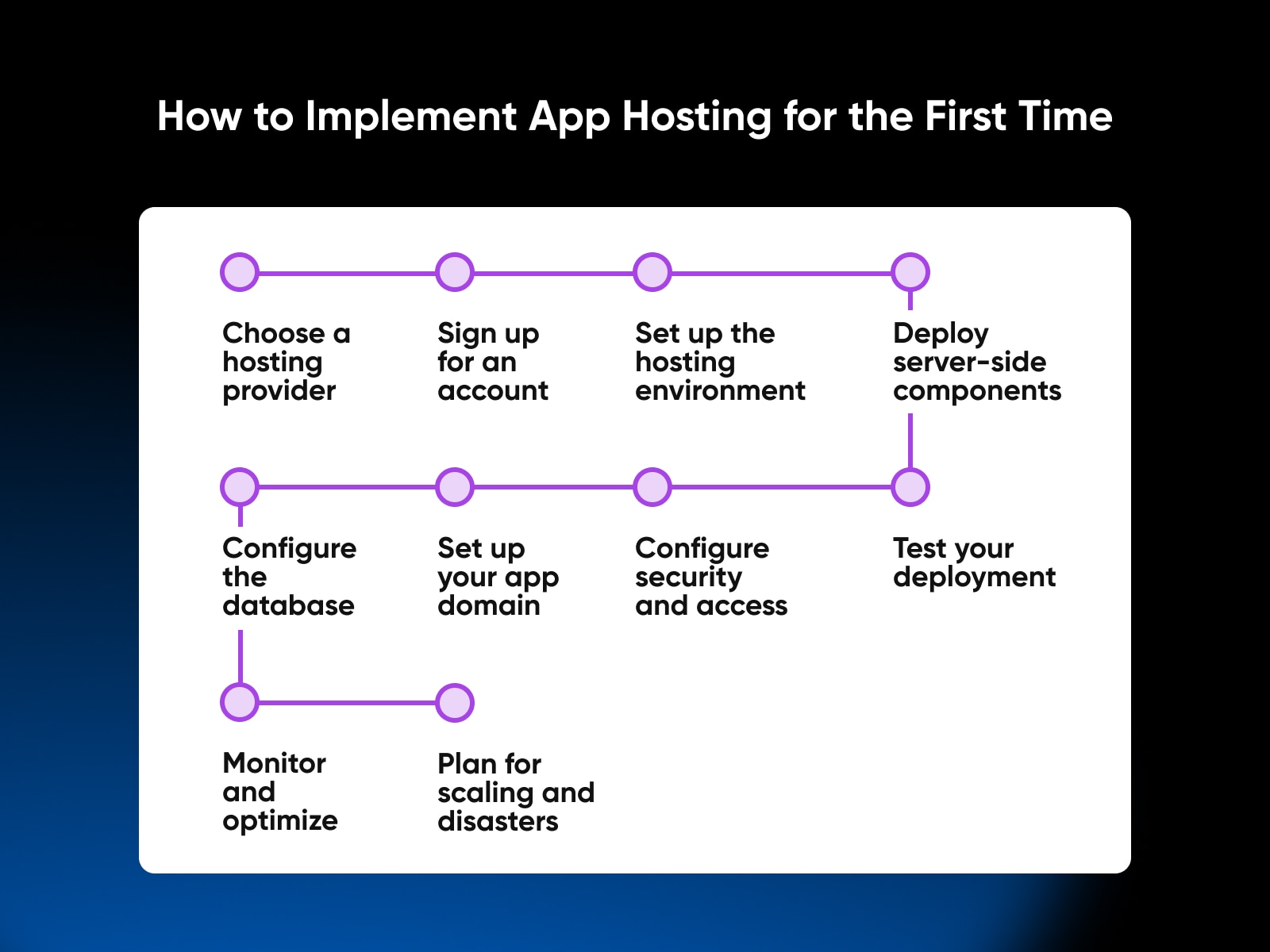
Evaluate Before You Invest
If you invest in a solid hosting environment from the start, you can enhance your app’s performance, reliability, scalability, and security, leading to happier and more satisfied users. However, with the amount of options out there in the wild, it’s important to carefully consider your app’s requirements and establish evaluation criteria that help you choose the right platform for your hosting.
At Dreamhost, we’re all about web hosting with purpose. We believe that with the right tools and support system, every developer can bring their dreams to life.
Subscribe to our blog to stay up-to-date on our latest ideas, tutorials, reviews, and more.
Cloud Computing and DreamHost
When you partner with us, your website is in good hands! Our services pair friendly expertise with top-notch technology to give you all you need to succeed on the web.
